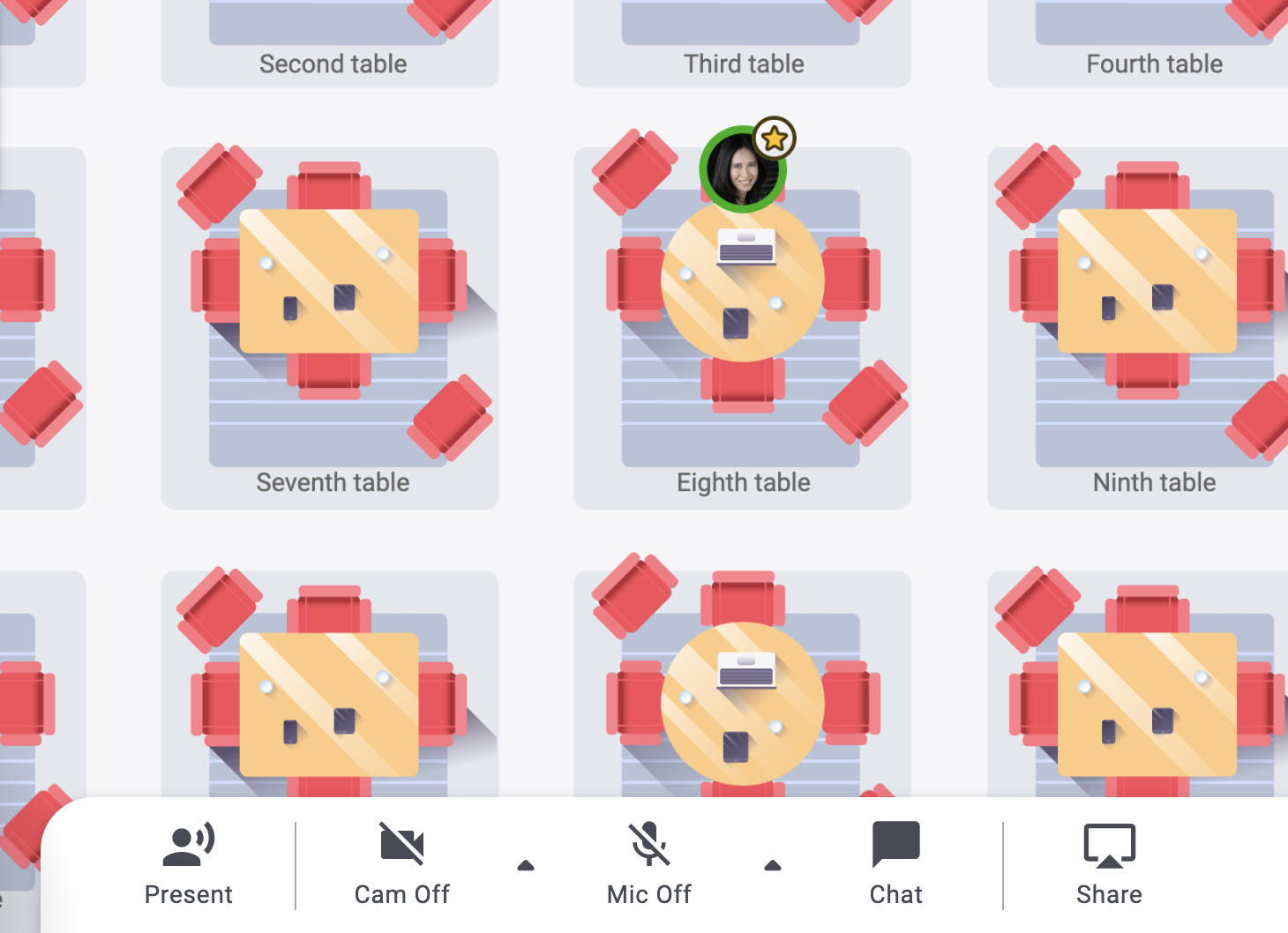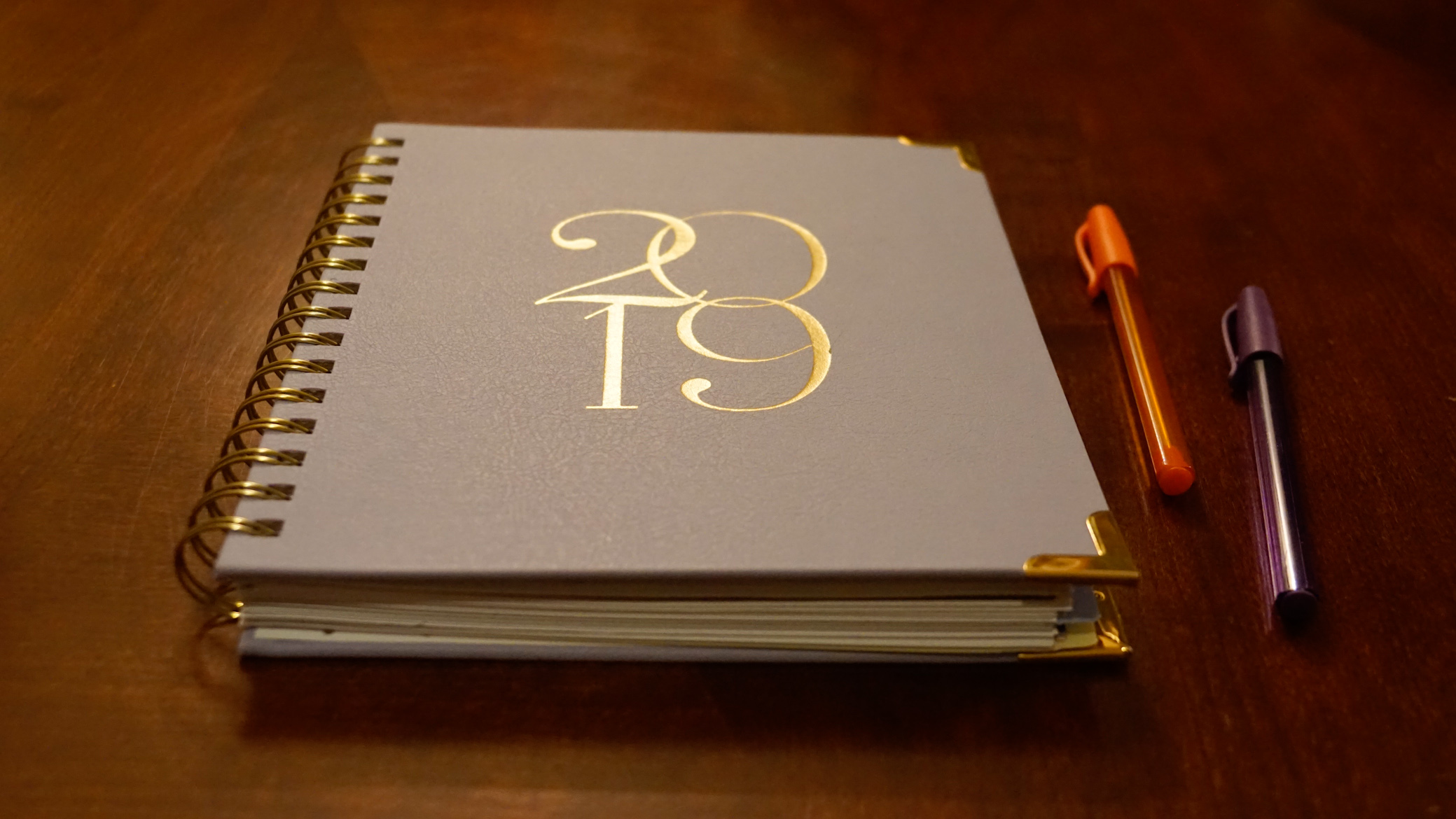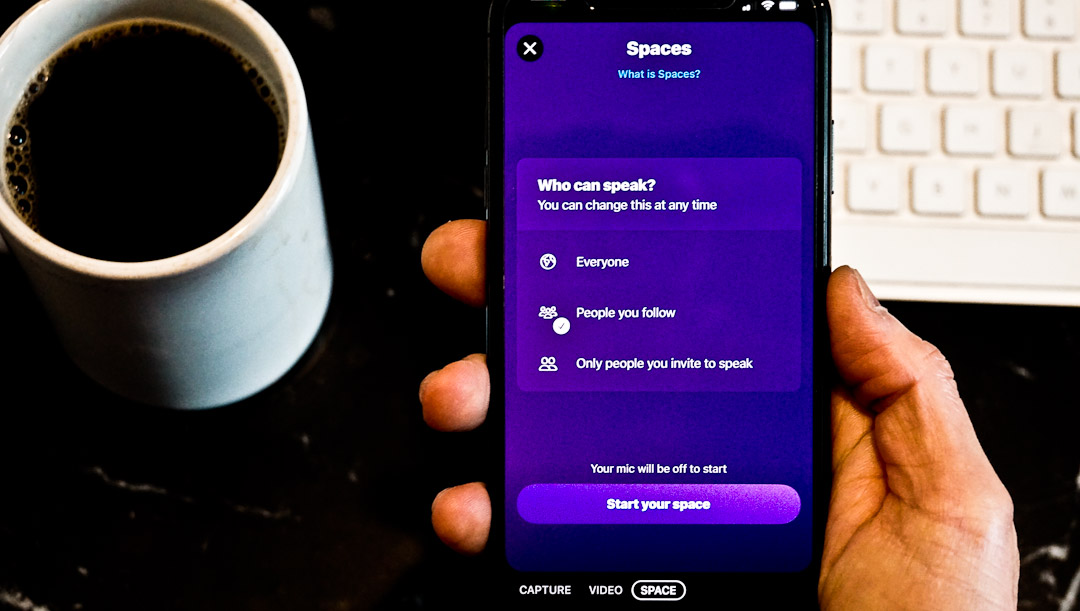
How to Use Twitter Spaces for Lawyers
Twitter Spaces started to launch publicly a few weeks ago. I was excited when I received “The mic is yours” message in my account.
I was even more excited when I saw health and fertility lawyer Lisa Feldstein tweeting that she’s been vegan for 14 years and was inviting anyone to ask/DM questions about reducing meat, dairy, or eggs in their life. This was a chance for me to meet someone I follow on Twitter and to expand my vegetarian/vegan diet.
I asked Lisa whether she would be interested in answering questions over Twitter Spaces. As an early adopter of technology, she said yes. After our Twitter Spaces conversation, she shared with me her comments about the early stages of this new Twitter feature:
I can see the potential of Twitter Spaces. I think it could expand access to justice since it would allow lawyers to easily open their conversations to the public.
In an era when a lot of lawyers are feeling Zoom fatigue, Twitter Spaces lets the conversation happen without the pressure of being “presentable” or overthinking where to look.
I can also see the potential for Twitter Spaces for lawyers, and agree with the practical points Lisa mentioned.
Now, let’s talk about the 5 W’s and how’s of using Twitter Spaces, including some examples on “How Can Lawyers Use Twitter Spaces?”.
What Is Twitter Spaces?
Twitter Spaces is a live audio feature on Twitter. It is often compared to Clubhouse; however, Twitter Spaces does not require an invitation to join. Anyone can join and listen to a Twitter space, but you do need to wait until Twitter rolls out Twitter Spaces to you to host a space.
As a host of a Twitter space, you can invite others to speak (maximum of 11 speakers, including the host). Twitter states that there is no limit on the number of listeners.
One way to think of Twitter Spaces is to envision yourself at a networking event having a conversation with someone. Others can see you speak and decide to come by to listen or join in on the conversation. On Twitter Spaces, the host can determine who has the ability to speak.
Why Should Lawyers Use Twitter Spaces?
Some of the many benefits for lawyers to use Twitter Spaces include:
- Showcasing your thought leadership and building your profile;
- Getting to know your followers and meeting new people; and
- Pushing yourself outside of your comfort zone if you are shy about public speaking.
Read below for examples of “How Can Lawyers Use Twitter Spaces?” to help envision how you could use Twitter Spaces.
Who Has Access to Twitter Spaces?
Twitter is still rolling out Twitter Spaces to users.
Once this new feature has been rolled out to you, you can host a Twitter space (unless you have a private Twitter account).
Regardless of whether you can host, you can still join and listen to a Twitter space. All Twitter Spaces are public (or, at least for now, according to Twitter), which means that any Twitter user can join someone’s Twitter space as a listener. Even those who do not follow you can join your Twitter space.
As a listener, you may have the opportunity to speak depending on the host’s setting of “Who can speak?”, which the host can change at any time.
Where to Access Twitter Spaces?
Twitter Spaces is currently available on iOS and Android. Twitter is working to bring it to desktop.
To see if you can host a Twitter space:
- Hold down the tweet compose icon (i.e. plus sign with feather in the lower right corner of the screen) on your timeline to see if you have a purple circle with multiple white circles forming a diamond; or
- Tap on your profile image in Fleets and scroll to the right on the bottom to look for the word “Space”.
To learn about Twitter Spaces you could join:
- Look at your Fleets section – if you see a purple ring around someone’s profile image (instead of a blue ring, which signifies a Fleet), tap on it to join the Twitter Space; or
- Use the search bar – type in searches like “Twitter Spaces” or “#TwitterSpaces” to discover current or upcoming Twitter Spaces you could join.
How to Host a Twitter Space?
Start a Twitter space by selecting the Twitter Spaces feature (see above “Where to Access Twitter Spaces?” to see if you can host a Twitter Space).
Twitter will ask you to select “Who can speak?”, which you can change at any time. The options are: Everyone, People you follow, or Only people you invite to speak.
Then tap on “Start your space”.
After Twitter has connected to your space, here are a few things to do:
- Title your space by tapping on the blue words “What will you talk about…” (70-character limit);
- Tap on the three dots in a circle to turn captions on. (As a listener, you can adjust your settings to view captions shared by others.); and
- Unmute your mic.
To invite people to speak:
- You can search based on their name for them to receive an invite to speak;
- If you see a listener you would like to give speaking rights to, tap on their profile picture and add them as a speaker; or
- Allow mic access if you would like to have a listener who is requesting permission to speak.
If you are not seeing the people in your Twitter space or menu options, tap on the lower part of your screen where Twitter Spaces is docked. This will expand the Twitter Spaces screen for you to view the speakers and listeners, and menu options.
To let people know about your Twitter space, tap on the upload icon. You will then have the option to: Invite via DM, Share via Tweet, or Copy link. These are options for promoting the Twitter space when the space is live. Depending on what the goal is of your space, you may want to promote it a few days before and on the day of (just as you would for a webinar, for example) on Twitter and on other social networking platforms.
To end the Twitter space, tap on Leave.
When to Use Twitter Spaces?
A good time to use Twitter Spaces will depend on your goals and when your audience is available. Consider when people in your network engage the most. Directly asking those who would be interested in joining the conversation is a good start. Also, you could create a Twitter poll to learn what times your audience would prefer.
How Can Lawyers Use Twitter Spaces?
Lawyers can use Twitter Spaces in a variety of ways, ranging from building their professional profile to having casual conversations to build relationships.
Here are a few examples of how lawyers can use Twitter Spaces from the spontaneous to more thought-out event:
1. Water Cooler Conversations
We can create the opportunity of a water cooler conversation by opening up a Twitter space when we make and enjoy our coffee, tea, etc. Just as we wait in the communal area in person, someone may or may not appear in our Twitter space. Tweet out the Twitter space link to invite people to join the space.
Also, we can take a tweet we see as a cue to start a conversation on Twitter Spaces. I did that when I saw Lisa Feldstein’s tweet, which I described above.
2. Courage to Speak and be Recorded
For some of us, we would like to speak on panels or use video to promote ourselves on social media, but are uncomfortable with speaking publicly and being recorded as well.
Start off with small steps, such as getting comfortable first with speaking and putting yourself out there on social media (i.e. no video). Pick a topic you would feel at ease talking about and that your audience would be interested in hearing about; it doesn’t have to be law-related. Ask people you know to speak with you in the Twitter space you host. Then progress to others you do not know, but feel you would be comfortable speaking with them in a Twitter space.
Note that Twitter does not have a record function to save a copy of your Twitter space; however, Twitter states that it does keep a copy of the audio and captions “for 30 days after a space ends in case there is a need to review them for violations of the Twitter Rules.”
3. Build Social Media Content and Relationships
I’m thinking “game night”! It’s always fun to find something different to share on social media and engage more with others.
Collaborate and help others create content to tweet, such as by hosting a short drawing/doodling event. By incorporating visual content into tweets, it can increase the likelihood of someone looking at your tweet and engaging with it. In turn, this can increase someone’s awareness of you and perhaps a follow.
For example, as the host of a Twitter space, you can provide a description (or invite a few speakers to name an item they see around them) for people to draw. Afterwards, participants can tweet their drawing. Remember to create a hashtag so people can easily see each other’s visual. Also, you can create interest for your Twitter space in advance by doing a Twitter poll asking people to pick a theme on what to draw.
The use of Twitter Spaces in this context allows for real-time discussions as participants create and share, which can help build relationships.
4. Test Out a Potential Webinar Series or Podcast
Perhaps you have been wanting to create a webinar series or a podcast as a way to build your profile, but the task seems daunting given the time commitment and technical requirements. You could start off by hosting a Twitter space on a regular basis to test your webinar series or podcast idea. In a way, it’s like hosting your own radio show, which can be for just a few minutes and you can decide who can ask questions.
Remember to promote the Twitter space on social media, e-newsletters, etc. Also, create a hashtag unique to your Twitter space. It allows people to learn about and comment on your Twitter space series.
If you’re ambitious, and depending on what your topic is, you could create a hashtag to be used as part of a Twitter chat. Not everyone will feel comfortable speaking on Twitter Spaces, and you may not want to allow everyone who wants to speak to speak. By incorporating a Twitter chat, your audience can participate by answering your questions Q1, Q2, etc. in a tweet using the A1, A2, etc. and Twitter chat hashtag structure.
These are just some of the ideas I have for Twitter Spaces for lawyers. How will you use Twitter Spaces?
Enjoy your live audio conversations!